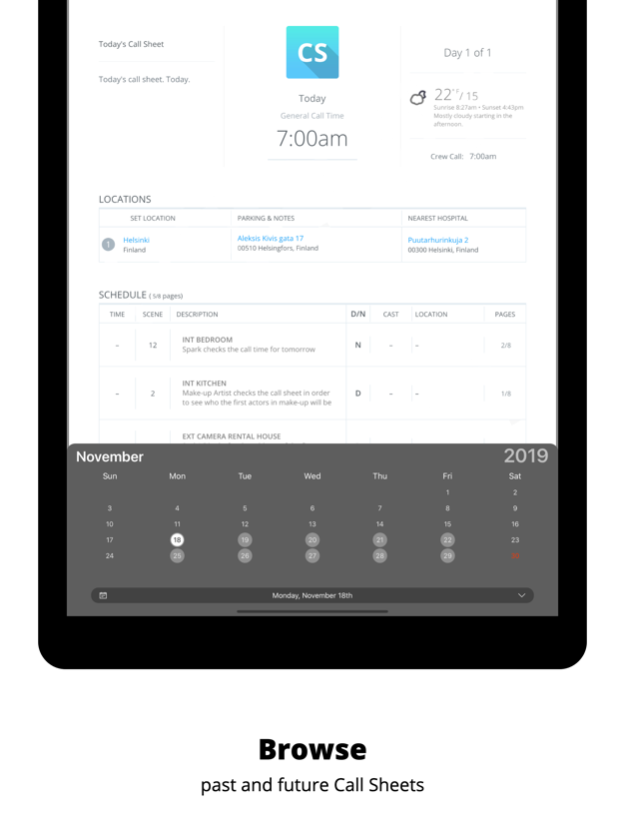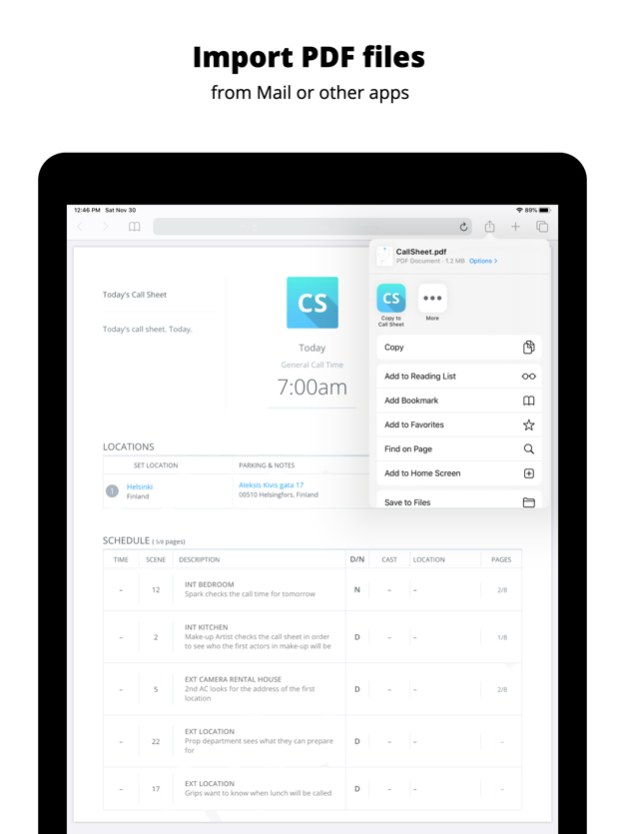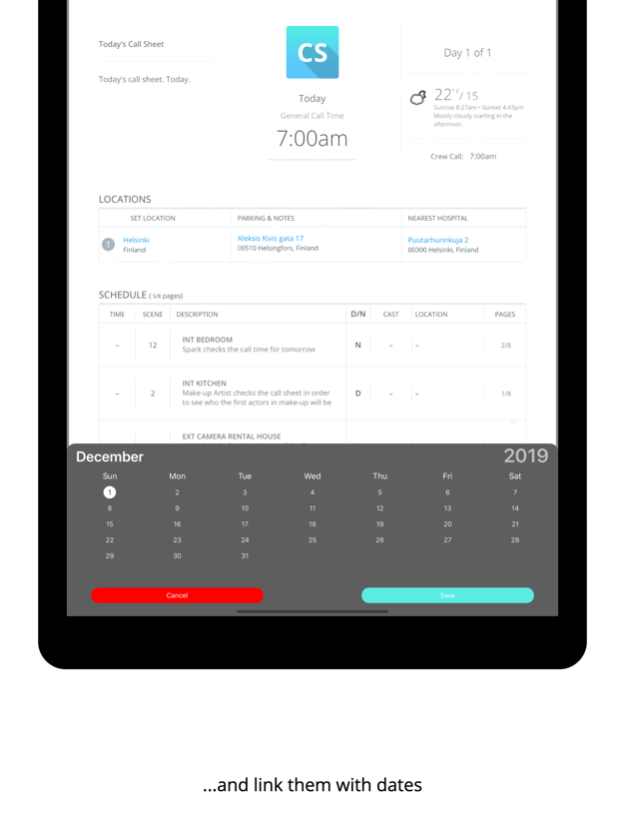Today's Call Sheet 3.01
Continue to app
Free Version
Publisher Description
No more going through your e-mail inbox every time you need to look at your call sheet. This is a first-page app for all film makers and crew members.
Today's Call Sheet lets you link call sheets from Mail or any other app to calendar dates. Opening the app from the home screen, it immediately displays the call sheet linked with Today. You can also browse all of your stored call sheets in a calendar view.
Importing a call sheet:
Open a PDF file from Mail or any other app such as Safari, and tap the Action Button (it's the square one with an upwards arrow in it), and find the option Copy to Call Sheet. Select the correct date for the call sheet and tap Save.
Viewing today's call sheet:
Simply open the app. It automatically shows today's call sheet. If you have selected another day from the calendar view, you can return to today by tapping the downwards arrow button in the lower right corner.
Viewing any other date's call sheet:
Tapping the calendar icon in the lower left corner lets you browse all of your call sheets in a calendar view. The arrow button in the lower right corner allows you to return to today or toggle between tomorrow and today, depending on which date is currently selected.
Supported file formats for call sheets:
- Currently .PDF only. Additional file formats will be added if they are requested.
Apr 5, 2023
Version 3.01
Added pro features: Multiple documents per date, custom document types and automatic highlights. Pro features require a paid subscription.
About Today's Call Sheet
Today's Call Sheet is a free app for iOS published in the Screen Capture list of apps, part of Graphic Apps.
The company that develops Today's Call Sheet is Riku Virta. The latest version released by its developer is 3.01.
To install Today's Call Sheet on your iOS device, just click the green Continue To App button above to start the installation process. The app is listed on our website since 2023-04-05 and was downloaded 0 times. We have already checked if the download link is safe, however for your own protection we recommend that you scan the downloaded app with your antivirus. Your antivirus may detect the Today's Call Sheet as malware if the download link is broken.
How to install Today's Call Sheet on your iOS device:
- Click on the Continue To App button on our website. This will redirect you to the App Store.
- Once the Today's Call Sheet is shown in the iTunes listing of your iOS device, you can start its download and installation. Tap on the GET button to the right of the app to start downloading it.
- If you are not logged-in the iOS appstore app, you'll be prompted for your your Apple ID and/or password.
- After Today's Call Sheet is downloaded, you'll see an INSTALL button to the right. Tap on it to start the actual installation of the iOS app.
- Once installation is finished you can tap on the OPEN button to start it. Its icon will also be added to your device home screen.